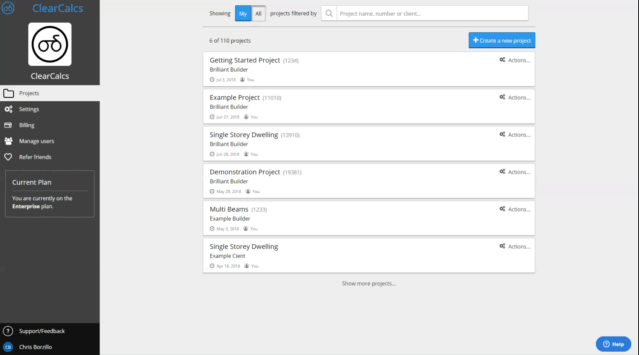 To create a new project, just click the big blue ‘Create a New Project’ button on the homescreen.
To create a new project, just click the big blue ‘Create a New Project’ button on the homescreen.
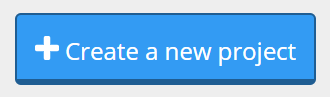 This will take you to the project details screen where you can specify a project name and address and start creating calculations.
On the Project Details screen, you’ll also see boxes for project defaults and preferred sections - these are great time saving features, but we’ll worry about them later!
Once you’ve created your first project and given it a name, you’re ready to create your first calculation!
This will take you to the project details screen where you can specify a project name and address and start creating calculations.
On the Project Details screen, you’ll also see boxes for project defaults and preferred sections - these are great time saving features, but we’ll worry about them later!
Once you’ve created your first project and given it a name, you’re ready to create your first calculation!