How to Specify Preferred Sections
Adding Preferred Sections
Preferred sections can be added to your project from the Project Details screen which is the first screen you’ll see when you create a new project or click an existing project.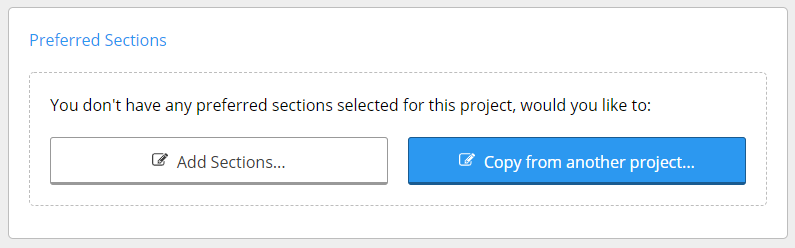 Alternatively, you can copy preferred sections from a previous project if you already have an established list you like. You can also use this function to easily save client preferences by pre-creating template projects for each client that you can copy from.
Alternatively, you can copy preferred sections from a previous project if you already have an established list you like. You can also use this function to easily save client preferences by pre-creating template projects for each client that you can copy from.
Editing Preferred Sections
To edit existing preferred sections, click the edit button in the project details page to add and remove the sections you have specified.Using Preferred Sections
Preferred sections can be used two ways:- Via the member selector - whenever you open the member selector, your preferred sections will always appear at the top with a star by default.
- Via AutoSize - whenever you click the magic wand button AutoSize will run and automatically select the most optimal section from your preferred list.
How to Use AutoSize
AutoSize eliminates trial and error member selection by automatically choosing the most optimal section from your preferred sections list. To use AutoSize, you’ll first need to specify your preferred sections and then create or select any existing member calculation. Once you’re on the calculation page (for example, a timber beam), you can click the blue magic wand icon next to the member selector and AutoSize will automatically select the most optimal member from your preferred sections list.
AutoSize does not currently check across materials. Even if you have timber and steel preferred sections specified, AutoSize will only check the preferred sections for the material of the currently selected module (for example, it will only check steel sections if you’re working on a steel beam). To check sections for a different material type, you will need to first use the change material function, and then run AutoSize.
If none of your preferred sections work then AutoSize will let you know you need to add larger sections to your preferred section list, manually select a larger section using the member selector or member type dropdown field, or change materials (for example, swap from timber to steel).
To use AutoSize, you’ll first need to specify your preferred sections and then create or select any existing member calculation. Once you’re on the calculation page (for example, a timber beam), you can click the blue magic wand icon next to the member selector and AutoSize will automatically select the most optimal member from your preferred sections list.
AutoSize does not currently check across materials. Even if you have timber and steel preferred sections specified, AutoSize will only check the preferred sections for the material of the currently selected module (for example, it will only check steel sections if you’re working on a steel beam). To check sections for a different material type, you will need to first use the change material function, and then run AutoSize.
If none of your preferred sections work then AutoSize will let you know you need to add larger sections to your preferred section list, manually select a larger section using the member selector or member type dropdown field, or change materials (for example, swap from timber to steel).