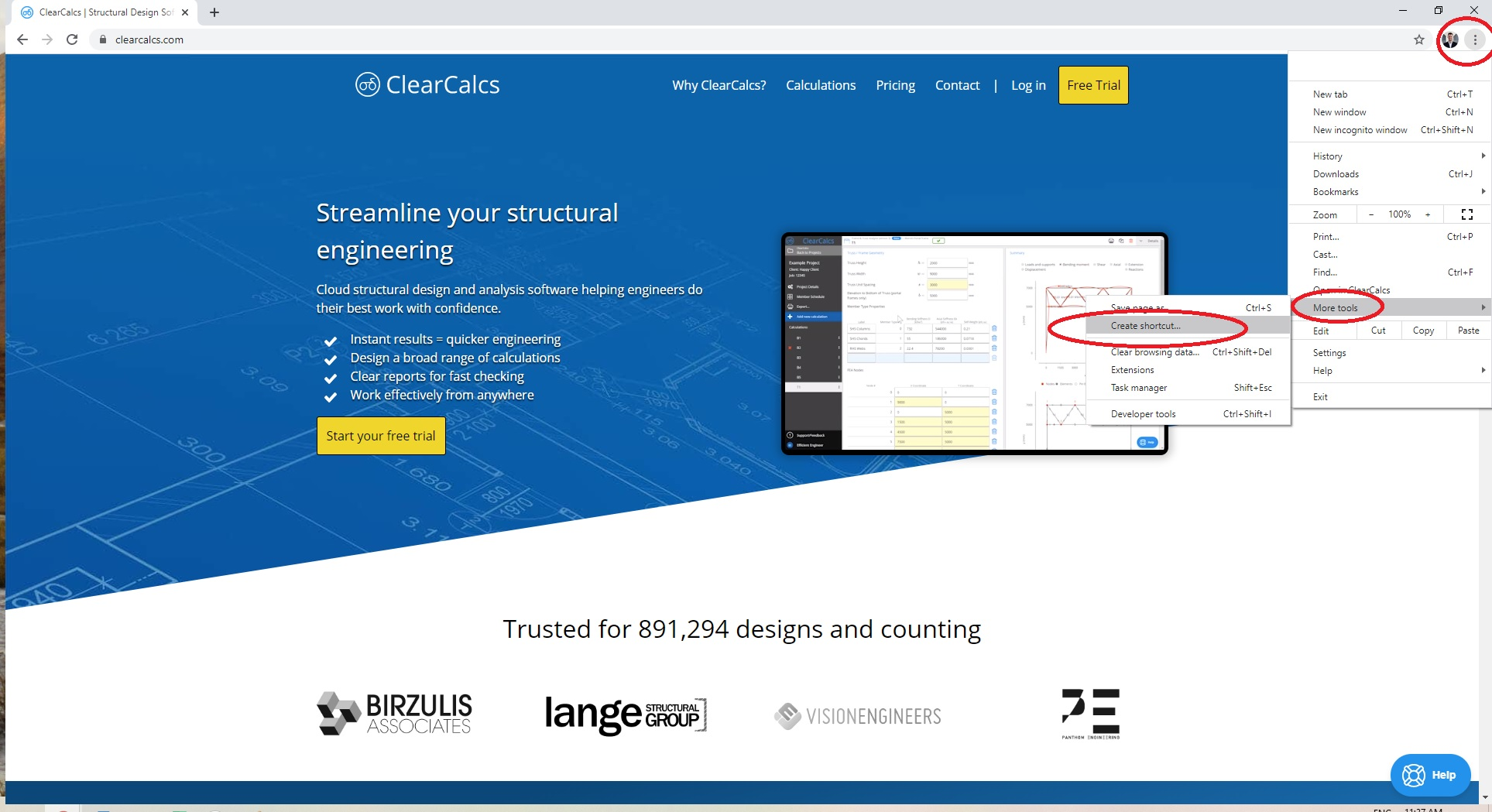Most Web Browsers (Drag and Drop Method)
This method works for Chrome, Edge, Safari, and Firefox, as well as most likely others!- Open the web page in your browser (https://calcs.com/login)
- Minimise the window so you can see some of your desktop background
- Highlight the URL in the search bar of the browser
- Click and drag it to your desktop
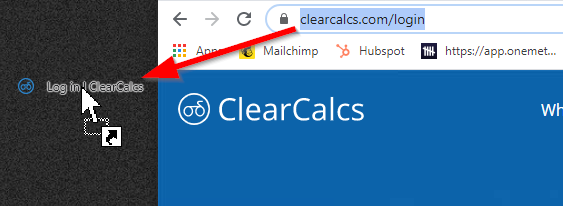
Google Chrome
- Open the web page in your browser (https://calcs.com/login)
- Click the Chrome menu on the browser toolbar.
- Select More tools
- Select Create shortcut.
- In the dialog that appears, name the shortcut link (ClearCalcs) and once you click ‘Create’ it will appear on your desktop